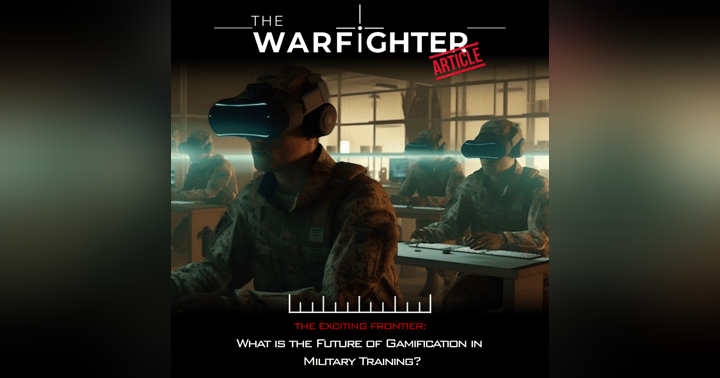Rigging and animation phase of the Unreal Engine 3D model creation pipeline
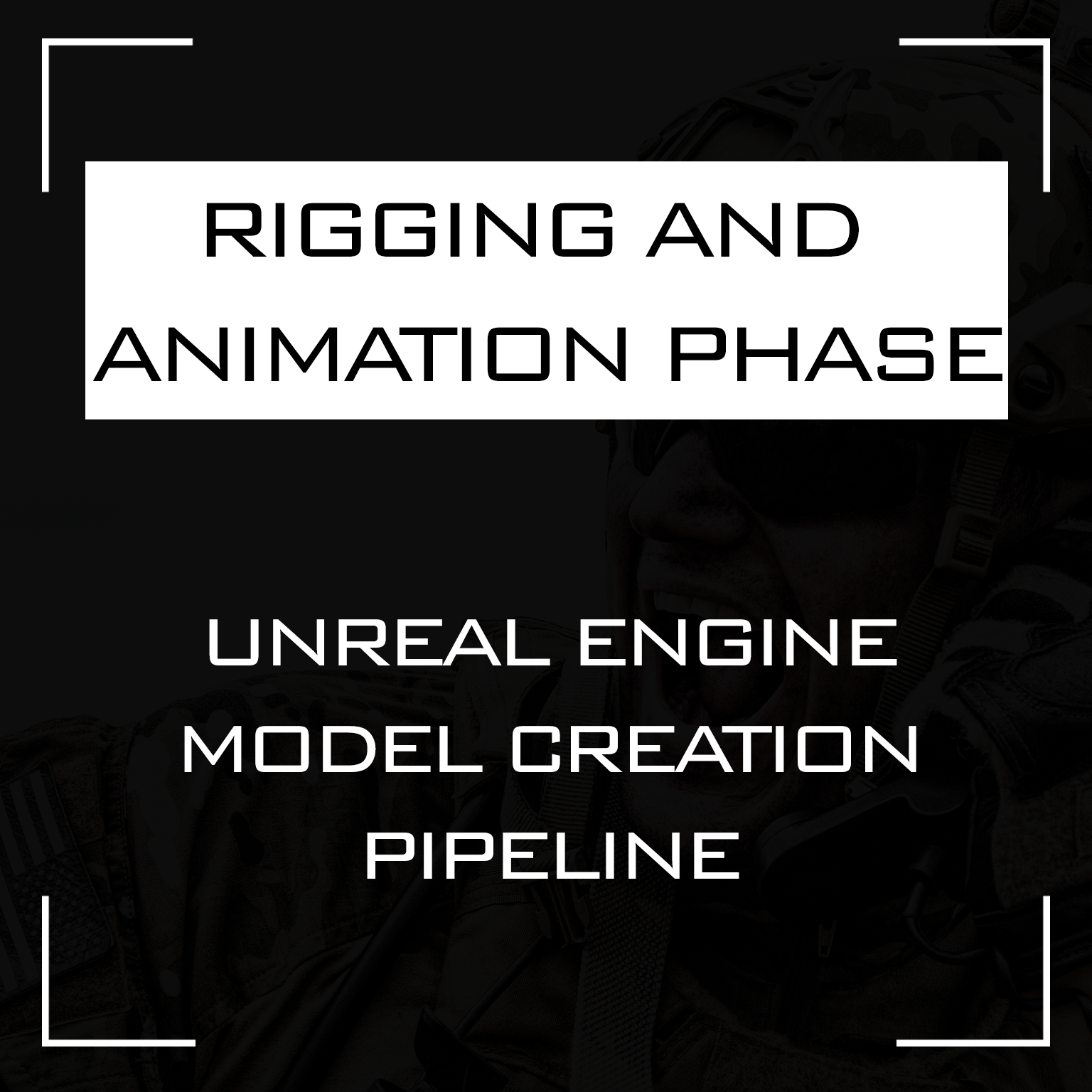
BACK TO: 3D MODELLING OVERVIEW
The rigging and animation phase of the Unreal Engine 3D model creation pipeline is an important step in bringing your 3D models to life. It's during this phase that you'll create the underlying structure (rig) that will allow your models to be animated.
In this blog we'll aim to cover the basic processes of rigging and animation such as :
- Skeleton Rig
- Skinning and weight painting
- Inverse Kinematics
- Control Rig
- Animation techniques
Skeleton Rig
There are several key elements to consider when rigging your models. The first is the skeleton (sometimes known as an Armature) which is the basic structure that will be used to control the movement of your models. This can be as simple or complex as you need it to be, depending on the needs of your project. This typically involves:
- Placing bones at specific points in your model that would allow articulation.
- Parenting dependent bones that allow them to be constrained to the movement of it's parent bone e.g. Finger bones would be parented to a hand bone.
- Aligning the orientation of bones to allow movement on the correct axis or direction.
Skinning and Weight Painting
Once you've created your skeleton, you'll need to attach it to your 3D model. This is known as skinning, and it involves creating a connection between the vertices of your model and the joints of your skeleton usually done using a technique called Weight painting. This will allow your model to deform and move as you animate your skeleton.
Weight painting is the process of defining which parts of a 3D model are influenced by which bones in the rig. The artist uses weight painting tools to paint weights onto the vertices of the 3D model, with each weight representing the influence of a specific bone on that vertex. The goal of weight painting is to ensure that the vertices move in a natural and believable way when the rig is animated.
Skinning is the process of binding the 3D model's vertices to the bones in the rig. This step is performed after weight painting and creates the final relationship between the 3D model and the rig. The skinning process can be done using various methods, including linear skinning, dual quaternion skinning, and volume preservation skinning, each with its own strengths and weaknesses.
Inverse Kinematics
In addition to the skeleton and skinning, you'll also want to consider the use of inverse kinematics (IK) to control the movement of your models. Instead of manually adjusting each joint, the desired end effector position is specified and the software calculates the joint rotations needed to reach it. IK allows for more natural and believable animations and is widely used in character animation. However it can require a good understanding of 3D math and animation but it can greatly enhance the quality of your animation.
Control Rig
A control rig is a structure used in 3D modeling and rigging to control the movement and behavior of a 3D model. It is a virtual skeleton-like structure consisting of bones, joints, and controls, which are used to manipulate and animate a 3D model. The control rig allows an animator to quickly and easily manipulate a model's movement and expressions, making the animation process more efficient and intuitive.
Control rigs often include a variety of different controls, such as sliders, buttons, and dials, which can be used to adjust the position, rotation, and scale of bones and joints in the rig.
Animation Techniques
Once you've completed the rigging process, it's time to start animating your models. There are several common animation techniques used in 3D modeling, including:
-
Keyframe Animation: Keyframe animation is the traditional method of animating 3D models, where an animator sets key positions at specific frames and the software calculates the movement between those key positions. This technique allows for detailed and precise control over the animation, but can be time-consuming.
-
Motion Capture: Motion capture involves recording the movements of real actors and applying that motion to 3D models. This can be used to create realistic and natural-looking animations, and is often used in film and video game production.
-
Procedural Animation: Procedural animation is a technique in which animations are generated algorithmically, based on mathematical functions and equations. This allows for highly repeatable and predictable animations, but may not provide the same level of control as keyframe animation.
-
Physics Simulation: Physics simulation involves simulating real-world physical forces and behaviors to create animations. This technique can be used to create realistic and dynamic animations, such as cloth simulation and fluid dynamics.
All of these can be used in conjunction with one another to create hybrid animations. These are some of the most common animation techniques used in 3D modeling, and the choice of technique depends on the specific needs and requirements of a project. Each technique has its own strengths and weaknesses, and the choice of technique can impact the quality, efficiency, and realism of the final animation.
Once you have completed your animations these can be exported as an .fbx file format, where all the animation data is stored. This is then translated by the engine on import.
Ryan's Top Tips:
-
Check for tools and plugins that may help and speed up the rigging process. Blender automatically comes with Rigify which is a useful Character rigging tool but other tools for rigging things such as vehicles exist too